【携帯サイト】文字入力モード
2011年7月10日 3:46 PM
文字入力を半角、ひらがなと固定に設定したい場合の入力モードの設定です。
ドコモ・AU・ソフトバンクの3キャリア対応の書き方です。
【3キャリア対応用 XHTML】
style=”-wap-input-format:"*<ja:h>";-wap-input-format:*M;”(全角かな)
style=”-wap-input-format:"*<ja:hk>";-wap-input-format:*M;”(半角カナ)(ez-webは半角カナはなし)
style=”-wap-input-format:"*<ja:en>";-wap-input-format:*m;”(英字/半角文字)
style=”-wap-input-format:"*<ja:n>";-wap-input-format:*N;”(数字/半角文字)
HTMLの場合はこちら
(全角かな) <input type="text" name="name" value="" istyle="1" format="M" mode="hiragana" /> (半角カナ)(ez-webは全角) <input type="text" name="name" value="" istyle="2" format="M" mode="hankakukana" /> (英字/半角文字) <input type="text" name="name" value="" istyle="3" format="m" mode="alphabet" /> (数字/半角文字) <input type="text" name="name" value="" istyle="4" format="N" mode="numeric" />

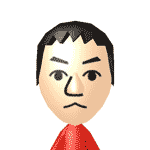





コメントフィード
トラックバックURL: https://takanix.com/wp-trackback.php?p=218